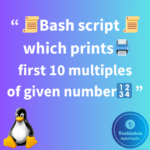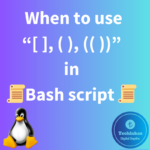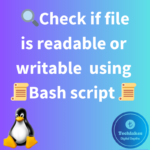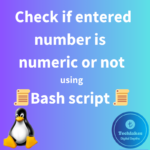RAID, which stands for Redundant Array of Independent Disks, is a technology that combines multiple physical hard drives into a single logical unit for the purposes of data redundancy, performance improvement, or both. Linux, like other operating systems, supports various RAID levels to provide different levels of redundancy and performance enhancement. Here are some common RAID levels and their uses:
1. RAID 0 (Striping)
RAID 0 does not provide redundancy or fault tolerance. Instead, it stripes data across multiple drives, which can improve read/write performance.
However, if one drive fails, all data is lost. RAID 0 is useful for tasks requiring high-speed data access, such as video editing or gaming, where data loss is not critical.
2. RAID 1 (Mirroring)
RAID 1 mirrors data across two or more drives. Every write operation is duplicated across all mirrored drives, providing redundancy.
If one drive fails, data remains accessible from the mirrored drive(s). RAID 1 is ideal for critical data storage where data integrity and availability are top priorities.
3. RAID 5 (Striping with Parity)
RAID 5 stripes data across multiple drives like RAID 0 but also includes parity information. If one drive fails, the system can rebuild the lost data using the parity information and the remaining drives.
RAID 5 provides a balance between performance and redundancy and is suitable for general-purpose file servers.
4. RAID 6 (Striping with Double Parity)
RAID 6 is similar to RAID 5 but uses two sets of parity data, allowing for the simultaneous failure of up to two drives without losing data. RAID 6 provides higher fault tolerance than RAID 5 at the cost of reduced usable storage space and increased complexity.
5. RAID 10 (Combination of RAID 1 and RAID 0)
RAID 10, also known as RAID 1+0, combines mirroring (RAID 1) and striping (RAID 0). Data is mirrored first and then striped, providing both redundancy and improved performance. RAID 10 offers high fault tolerance and performance and is suitable for mission-critical applications.
Uses of RAID in Linux:
1. Data Redundancy
RAID configurations provide redundancy, ensuring that data remains accessible even if one or more drives fail. This is crucial for systems that store important or critical data.
2. Performance Improvement:
RAID configurations like RAID 0 and RAID 10 can significantly enhance read/write performance, making them suitable for applications that require fast data access, such as databases and content delivery systems.
3. High Availability:
RAID setups improve system availability by reducing the risk of downtime due to drive failures. Redundant data ensures that services can continue running even during drive replacement or maintenance.
4. Server and Storage Systems:
RAID is commonly used in server and storage systems where data integrity, availability, and performance are paramount. It helps in balancing the trade-offs between redundancy and performance based on specific requirements.
5. Backup Systems:
RAID configurations are used in backup servers to ensure that backup data is both redundant and quickly accessible for recovery purposes.
It’s important to note that RAID is not a substitute for regular backups. Even with RAID redundancy, data can be lost due to various reasons such as controller failure or multiple drive failures occurring before the failed drive(s) are replaced. Regular backups remain essential for comprehensive data protection.
How do you feel about this post? Drop your comments below..