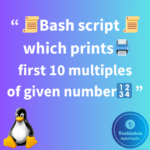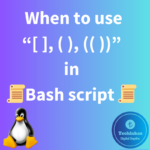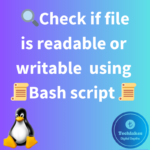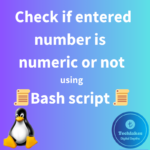You can create and delete logical volumes (LVs) in Linux using the Logical Volume Manager (LVM) utilities. LVs are used to allocate storage from volume groups (VGs) and can be resized and managed more flexibly than traditional partitions. Here’s how to create and delete LVs:
Creating a Logical Volume (LV):
1.Create a Volume Group (VG) (if not already created):
Before creating an LV, ensure you have a volume group (VG) to allocate space from. You can create a VG using the “vgcreate” command. Replace “VG_NAME” with your desired VG name and /dev/sdX with the physical volume(s) you want to include.

sudo vgcreate VG_NAME /dev/sdX
For example, to create a VG named “datavg” using the physical volume “/dev/sda”, you would run:
sudo vgcreate datavg /dev/sda

2. Create a Logical Volume (LV):
Use the “lvcreate” command to create an LV within the VG. Replace “LV_NAME” with the desired LV name, VG_NAME with the VG name you created or want to use, and specify the size using “-L” (size in megabytes) or “-n” (size in physical extents).
sudo lvcreate -n LV_NAME -L SIZE VG_NAME
For example, to create an LV named “datalv” with a size of 1GB within the “datavg” VG, you would run:
sudo lvcreate -n datalv -L 1G datavg

3. Format the Logical Volume:
After creating the LV, you need to format it with a filesystem to be able to use it. You can use a command like mkfs to format it. For example, to format an LV with ext4:
sudo mkfs.ext4 /dev/mapper/VG_NAME-LV_NAME
Replace “VG_NAME” and “LV_NAME” with the appropriate names.
sudo mkfs.ext4 /dev/mapper/datavg-datalv

4. Mount the Logical Volume:
Create a directory where you want to mount the LV, and then use the `mount` command to mount it.
sudo mkdir /opt/software
sudo mount /dev/mapper/VG_NAME-LV_NAME /mnt/mount_point
sudo mount /dev/mapper/datavg-datalv /opt/software
Replace /mnt/mount_point with the desired mount point.

Deleting a Logical Volume (LV):
1.Unmount the LV (if mounted):
Before deleting an LV, ensure it is unmounted.
sudo umount /mnt/mount_point
sudo umount /opt/software
Replace /mnt/mount_point with the actual mount point if it’s different.
2.Delete the Logical Volume:
You can use the “lvremove” command to delete an LV. Replace VG_NAME and LV_NAME with the names of your VG and LV.
sudo lvremove /dev/VG_NAME/LV_NAME
For example:
sudo lvremove /dev/datavg/datalv

3.Verify the Deletion:
You can verify that the LV has been deleted by running:
sudo lvdisplay
The LV should no longer be listed.
By following these steps, you can create and delete logical volumes using LVM in Linux. Remember to exercise caution when deleting LVs, as data loss can occur if not done carefully. Always ensure you have backups of any important data before making significant changes to your storage configuration.
Click Here!! to know how to create physical volumes in linux.
How do you feel about this post? Drop your comments below..